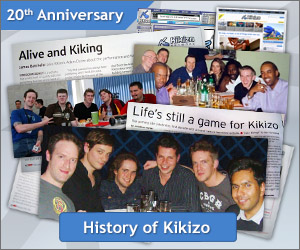Sure, you can get leaked versions of Windows 8 on BitTorrent right now if you want (although if you’re the kind of PC user who can actually get it working, you probably shouldn’t be reading a site as frivolous as this one).
Leaks aside, Microsoft is now starting to show off what it says is “codenamed” Windows 8 properly, as evidenced in this first of a series of videos.
And we couldn’t help but get a warm feeling – sure, half of it’s from the iPad School of User Interface, but it seems really nicely executed and it all looks rather pretty as far as Windows goes.
Windows 8 bod Jensen Harris is Director of the Windows User Experience Team. You can see him in the video demonstrating the fluid, tile-based layout for apps and programs – all touch-based and nicely presented.
It will still “work great with mouse and keyboard” as well, he says. And, just as we were getting a little uncomfortable about the total lack of a traditional Windows-like environment, a simple touch presents the more familiar windowed layout and file explorer, except a little bit better looking than we knew before. And… touchable.
So you can get to all your porn, for example, “just as seamlessly as you’ve always expected on Windows” explains Harris. One less thing to worry about.
We particularly liked the window-snapping feature, which we think was first introduced in 7, but it looks like it works more intuitively now. I still find myself manually arranging windows on the left and right in trusty old XP.
It’ll run on everything from desktop to tablet and whatever else is out there these days. The future of computing is getting a lot more user friendly thanks to Apple, and it’s nice to see Microsoft playing the same tune.
Making computing available to more people than was previously ever possible is, without a doubt, a wonderful thing. Especially if someone like Microsoft can do it in a way that means we can still leave Fisher Price mode aside and go back to Command Prompt if we so wish.
Here’s the video:

 How do you follow up on Gangnam Style?
How do you follow up on Gangnam Style? The new global face of the #1 games media team
The new global face of the #1 games media team What if London, New York, Dubai and every major city shared the same skyline?
What if London, New York, Dubai and every major city shared the same skyline? Say goodbye to your mouse and keyboard – is “Leap” the future of device control?
Say goodbye to your mouse and keyboard – is “Leap” the future of device control? IGN Middle East explains why its region could be the next blockbuster market for gaming
IGN Middle East explains why its region could be the next blockbuster market for gaming

 VIDEO: Los Angeles without traffic looks beautiful, but spooky
VIDEO: Los Angeles without traffic looks beautiful, but spooky This Warren Buffett documentary reveals how you can live like the world’s richest man
This Warren Buffett documentary reveals how you can live like the world’s richest man Did Sonic fame help Yuji Naka get laid in the 90s? We are the site that asks him
Did Sonic fame help Yuji Naka get laid in the 90s? We are the site that asks him No soap, no hope: A list of things toilet men say
No soap, no hope: A list of things toilet men say Please tell me they’re going to have a club at the top of this ludicrous mile-high skyscraper
Please tell me they’re going to have a club at the top of this ludicrous mile-high skyscraper